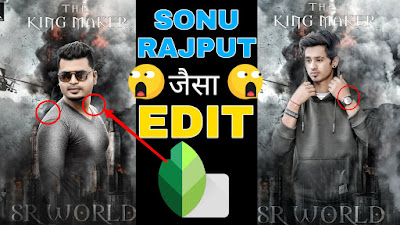HAPPY NEW YEAR PHOTO EDITING 2023
 |
| new year photo editing 2023 |
.
HOW TO EDIT IN PICSART
Doston agar apko picsart me photo editing karna nahi aata to isko read karo and aapko jarur samjha aajayega, So picsart new year photo editing is post me maine aapko sikhaya hai to iske liye sabse pehle new year photo editing ke liye new year background download karna pdega jo ki isi post me maine de diya hai usko download karlo sabse pehle and uske baad aapko apna ek pic select karna hai jisme aapko ye saare new year editing stocks picsart me add karna hai to apne normal pic background erase karna hai..
BACKGROUND ERASE - Use cutout tool for background erase in picsart..
Guys iske baad new year background ko picsart me open karlo and apne image ke png ko and saare stock png ko add karte jao..
DRAW TOOL - guys draw tool me jaake aap apne saare png ko background me add kar sakte ho,
Iske baad jaha bhi shadow add karne hai aap draw tool me brush ki help se kar sakte ho and photo save karke adjust tool se brightness,contrast,saturation,shadows ye sab adjust karna hai fir save karke lightroom app me photo ko open karlena hai..
WATCH FULL TUTORIAL VIDEO
ADOBE LIGHTROOM MOBILE STEPS
Guys sabse pehle aapko apne image ko import karna hai adobe lightroom mobile me and uske baad usme vibrance,saturation,temprature,clarity,noise reduction,shadows,vignate,brightness,shadows,contrast,colour correction adjust karne hain to apne photo and face ke hisab se apko inke use karne hain aur aapka christmas photo editing ready..
CLICK ON BLUE BUTTON TO START DOWNLOAD
⇣ ALSO CHECK ⇣
- CLICK ON IMAGE
- LONG PRESS ON IMAGE
- CLICK ON SAVE IMAGE
- SHARE WITH FRIENDS
SAMPLE OF TOP BACKGROUNDS -

.jpg)
.png)
.jpg)
.png)
.png)