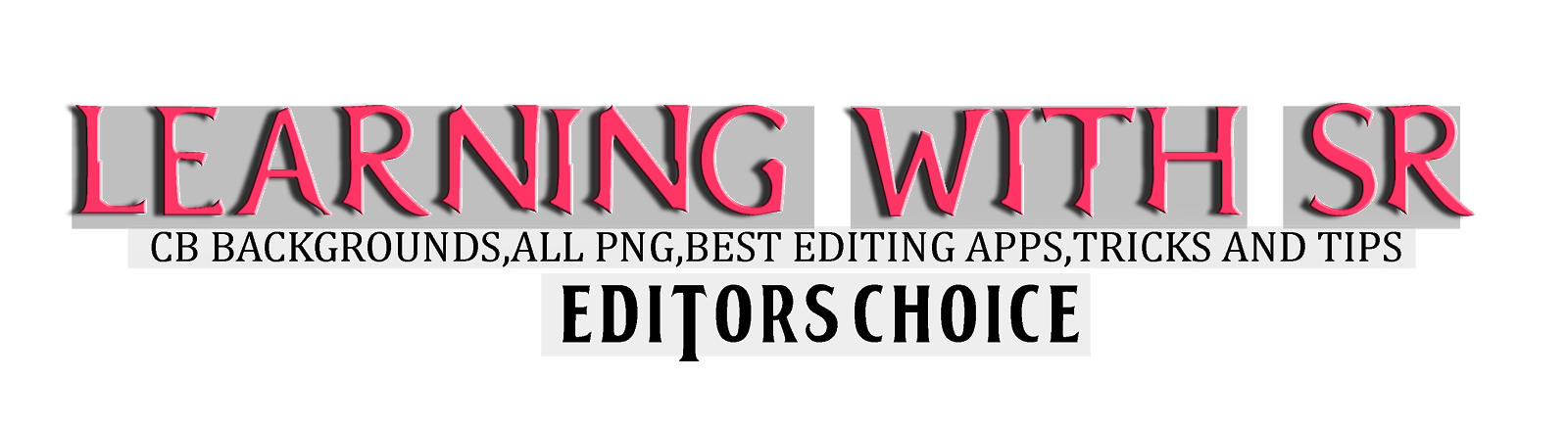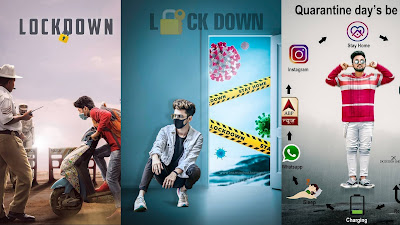DIWALI 2021 PHOTO EDITING
 |
| Happy diwali 2021 picsart photo editing background |
Hey there welcome to learningwithsr.com
Hey guys kaise ho to doston aaj is post me aapko mai dene wala hu picsart diwali photo editing ka stock matlb isme use kiye gaye background and png so jaise ki maine hamare channel me new picsart hindi tutorial video upload kiya hai how to Diwali photo 2021 photo editing in mobile using Picsart application and aapne jarur dekha hoga to guys isko edit karne ke liye aap iske stocks download karlo download karne ke liye niche aapko download ka button dikhega blue color ka usme click karte hi aapke saamne gdrive ka page open hojayega and aap download kar sakte ho.. diwali editing 2021 photos happy diwali photo editing and picsart diwali 2021 images hd editing background for photo editing.
How to download-
If you want to download this app you have to click on the blue download button and you see download page and click on install app and your app is ready to use on your phone enjoy.
How to use this app for FACE SMOOTHING In AUTODESK APP -
1st of all you need this app on your phone download this from the link or click on blue download button to start downloading then open this app and click on + icon on the app to import your image, click on setting icon for more option like brush selection and then select 4th no. of the brush from SMUDG section and then adjust the FLOW of the brush and SIZE and add on your face or full skin and its done. ENJOY.
CLICK ON DOWNLOAD BUTTON TO START DOWNLOADING..
How to extract the zip file -
Hey guys is post me jaise ki aapko pata hai maine Lightroom premium presets ko free me aapke saath share kiya hai 5 lightroom presets for adobe lightroom mobile 2021 ok guys ye file aapko zip format me milega isko open karne ke liye Zarchiver app jo ki rar file,zip file,7zip types ke archive files ko create karne me bhi kaam aata hai and zip file open karne me bhi kaam aata hai so guys isko download karne ke liye aapko isme click karna hai - ZARCHIVER apk,
So friends Zarchiver download karne ke baad ise open karna hai and download wale folder me jaake is file me click karna hai and Extract here click karna hai uske baad password magega to password likhna hai jo video me bataya gaya hai ye sab karke aapka ye adobe lightroom mobile xmp presets extract hojayega and isko aap apne lightroom me add karke use kar paoge agar use karna nahi aata to niche how to use lightroom presets ko read karo..
CLICK ON BUTTON TO DOWNLOAD👇
ALSO CHECK - TOP 10 LIGHTROOM PRESET DOWNLOAD