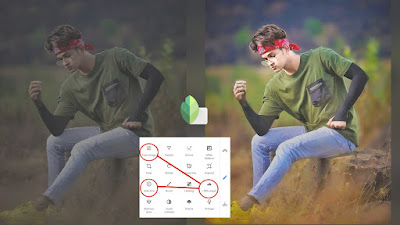|
| Miniature cartoon photo editing 2021 |
Hey there welcome to learningwithsr.com
How to extract the zip file -
Hey guys is post me jaise ki aapko pata hai maine Lightroom premium presets ko free me aapke saath share kiya hai 5 lightroom presets for adobe lightroom mobile 2021 ok guys ye file aapko zip format me milega isko open karne ke liye Zarchiver app jo ki rar file,zip file,7zip types ke archive files ko create karne me bhi kaam aata hai and zip file open karne me bhi kaam aata hai so guys isko download karne ke liye aapko isme click karna hai - ZARCHIVER apk,
So friends Zarchiver download karne ke baad ise open karna hai and download wale folder me jaake is file me click karna hai and Extract here click karna hai uske baad password magega to password likhna hai jo video me bataya gaya hai ye sab karke aapka ye adobe lightroom mobile xmp presets extract hojayega and isko aap apne lightroom me add karke use kar paoge agar use karna nahi aata to niche how to use lightroom presets ko read karo..