AUTODESK SKETCHBOOK APK DOWNLOAD 2021
 |
| Face smooth editing 2021 |
 |
| Face smooth editing 2021 |
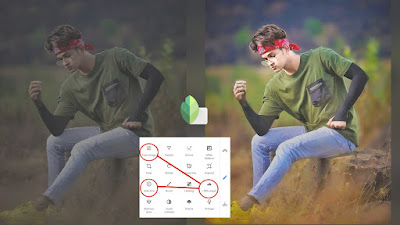 |
| Snapseed me photo editing kaise karen 2021 |
Hey Namskar doston kaise hai aap sabhi mai sushant rawani aur aapka bahut bahut swagat hai hamare site learningwithsr me doston aajke is post me mai aapko Snapseed app to aap jaante hi honge to isi me aap kis tarah se apne normal se photo ko awesome look de sakte ho iske kuch hi Tools ko use karke to chaliye is post ko pura read kijiye aur sikh lijiye iske saare steps hindi me..
Doston jaise ki aapko pata hai photo editing ke liye hame kaafi saare steps follow karke photo ko edit karna hota hai to isi tarah se maine snapseed me kuch tools ka use karte huye is photo ka look change kiya hua hai to kuch steps hai unko aap follow karo aur apne pic ka look change karlo to chalo baat karte hain un steps aur tools ka,
SNAPSEED TOOL
If you are new here make sure click on bell notification for latest intresting post
 |
| Snapnseed white face photo editing in hindi |